|
Please select the Output Location tab in the
Universal Document Converter Properties window.
- Change Prompt for the filename for each file radio if you want to change image file name and destination folder before every image saving;
- Change Use predefined location and filename radio to specify regular image file name and location. File name may be also defined as macro.
Note: you can use the Overwrite existing file checkbox and &[Page No] macro in File name field to get rid of overwriting pages in multipage document.
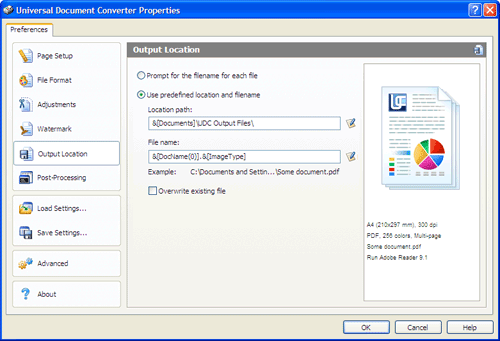
|