|
To facilitate document conversion, we included a custom Universal Document Converter toolbar into the program?s installation package. The toolbar automatically integrates into Microsoft Word, Excel and PowerPoint.
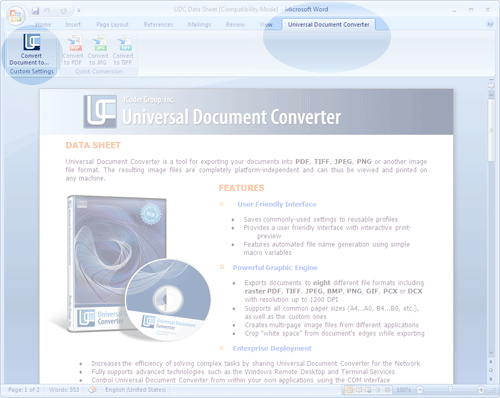
The first button of the panel simplifies document conversion with user-defined settings, such as the format of the output file, watermark settings, etc. The output document is always saved to the folder specified by the user:
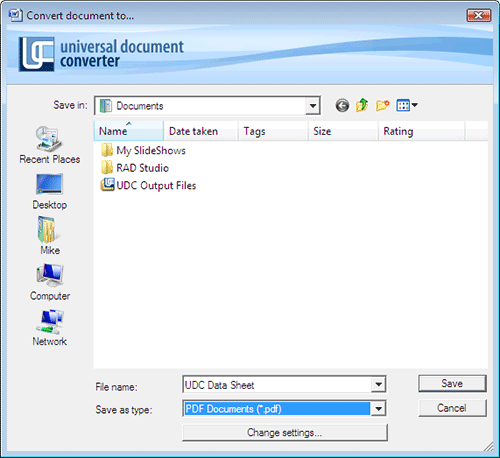
Once the ?Save? button is clicked, the program starts converting the opened document into the format set by the user. Once completed, it automatically opens the generated document.
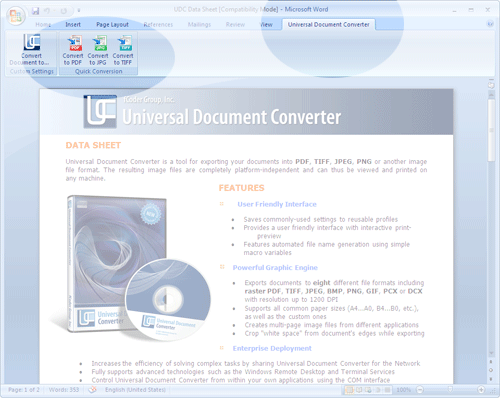
The remaining three buttons are intended for converting the opened document into PDF, JPEG or TIFF formats. The conversion process starts immediately after any of these buttons is clicked. Generated documents are saved to the ?My Documents? folder. After conversion, the program automatically opens the folder with the newly-created document.
|