|
Lately, the PDF format has found widespread use in business. Therefore, today we are going to talk about the capabilities of the Universal Document Converter which make it a powerful PDF converter designed primarily for corporate use.
So, the Universal Document Converter. This software is a multi-function PDF converter which addresses the entire spectrum of tasks related to creating PDF files. It is based on the use of virtual printing. What does that mean? When this PDF conversion software is installed on a host, a virtual printer is added to the system. A user may send any document to this printer to be printed and receive a complete file in PDF format as output (incidentally, the Universal Document Converter creates more than just PDF documents. It also produces image files in different formats). This approach has two advantages. First, it is a single solution that fits any problem by allowing to create files out of almost any document. Second, if it is used, PDF conversion becomes extremely simple and easy to learn and operate.
It should be noted that the Universal Document Converter is characterized by diverse functionality. First, this PDF converter enables very precise configuration of the output file format: page size, color depth, compression algorithm, protection from unauthorized access, etc. Second, it implements full multi-page support. Multi-page PDF files may be created both from a single document and from several documents, including documents in disparate formats. Third, the Universal Document Converter implements a series of tools, which make is considerably simpler to use. Worthy of special notice among those are preview and the ability to save sets of settings as files for quick loading at a later time. All of this makes this PDF converter attractive to end users.
The Universal Document Converter has a series of additional functionalities for use in the enterprise. These include, for instance, post-processing of output files, automatic output file name generation, text and image watermark overlay (which is very convenient for applying logos, creating corporate forms, copyrights, etc.). These make this PDF converter very attractive for businesses.
It should also be noted that the Universal Document Converter has extensive capabilities for integration into the corporate IT system. Specifically, this PDF converter is able to function as a network printer transferring the computational load from the individual workstations to the print server. It supports terminal solutions (Microsoft Windows Terminal and Citrix technologies) and has a fully functional COM interface for use out of other software.
In summary, we could say the following. The Universal Document Converter ? is a powerful PDF converter with a full set of features. It is characterized both by a multitude of configurable settings, ease of use, and a wide range of capabilities designed for corporate users.
Back to news page
|
 |

|