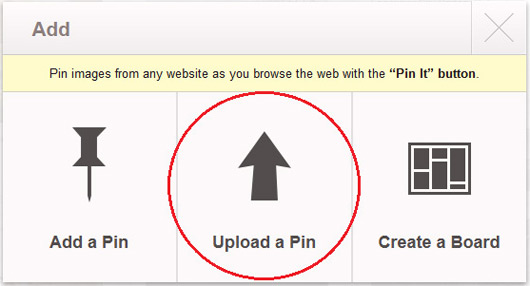Pinterest.com is a virtual pinboard. It allows you to organize and share image files you have. You can browse boards created by other people to discover new things and get inspiration from people who share your interests.
1. To publish your PowerPoint presentation on pinterest.com, you firstly need to convert it to a set of JPEG files. To do it, please print the presentation to JPEG using Universal Document Converter. Please follow this article for more details.
2. After this, please go to pinterest.com and create your own account.
3. Then press "Add +" button:
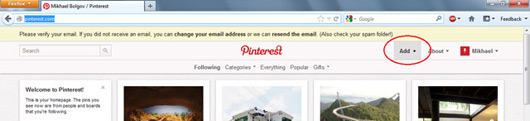
4. Press "Upload a Pin" and upload JPEG files: