Universal Document Converter boosts engineering companies’ productivity by simplifying repetitive tasks and offering reliable protection for valuable intellectual property.
Document archives. Every engineering company has an archive of completed projects. Most of the time this archive is just a folder located on one of the office computers or on the server that employees also use to access the internet. Archive maintenance is just as simple: all the files for a completed project get dumped in one big subfolder.
It seems so easy to save blueprints, schematics, tables, diagrams and text files in their original formats. However, a year or two later when you need to show the project to a potential client, it?s anything but easy to find the software to open the right versions of all those different file formats, especially now that all of your employees are using AutoCAD instead of that older software whose name nobody can remember!
Accessing archived documents doesn?t have to be a headache. All it takes is a single PDF file containing all the project documents. You can view and print this file using free Adobe Reader software. Universal Document Converter makes it easy to create a multi-page PDF – just click “add all pages to document.”
Online portfolios. Before you can use full-size blueprints, schematics and diagrams as illustrations for an online portfolio, you have to carry out three important steps.
First, you need to convert your blueprints to an ?internet-friendly? format such as JPEG, PNG or GIF. This allows other users to view your document without downloading it and opening it in Adobe Reader.
Second, you need to put your company?s logo on each document to protect your intellectual property from unsanctioned use.
Third, you have to re-size blueprints to fit the monitor or the document it is being used to illustrate. Smaller illustrations are good for two reasons: they load faster in each visitor?s browser, and they take up less traffic (costing you less money for hosting).
Universal Document Converter solves all these problems simultaneously when converting files to JPEG, PNG or GIF format.
Large-format printing. When you need large prints of project documents, it?s generally a good idea to break the printing process into two stages to simplify coordination between your engineers and the printing company.
The first stage involves converting blueprints, schematics and other technical documents into high-resolution TIFF format. Universal Document Converter makes it easy to convert the documents in-house, putting all your materials into a single format that is compatible with any printer?s equipment and software.
In the second stage, the TIFF files are sent to the printer for high-quality large-format printing.
This approach has obvious advantages: the printer does not need to own the expensive CAD software used by the engineering company, and the engineering company does not need to buy a plotter or a wide-format color printer ? expensive equipment that takes up a lot of office space. Universal Document Converter also eliminates display and font problems that arise when the engineering company and the printer are running two different versions of CAD software.
Universal Document Converter lets you convert large blueprints, schematics and other documents up to 3.2 х 3.2 meters to TIFF format with a resolution of up to 6,000 х 6,000 DPI.
Protecting intellectual property. In each of these three scenarios, your project documents are protected because third parties only have access to locked copies. In addition, with Universal Document Converter you can put password protection on your PDF files and mark each page with your company?s logo and a copyright notice.
Using Universal Document Converter. There are multiple ways to leverage the advantages of Universal Document Converter for your engineering company.
- Install UDC on every workstation. The UDC installation wizard is a simple solution that any employee can use to install the software on a local workstation.
- Install UDC on the office server you use for internet access and storing files. Your engineers will use UDC as a network printer, and the computational load is removed from local workstations to the server.
- Install FolderMill, a handy solution for fully automated file conversion using UDC. With FolderMill installed on the office server, your engineers will simply copy documents for conversion to one network folder and retrieve the converted documents from a second network folder. FolderMill processes the conversion on the server using your pre-set parameters.