JPEG is a universal format that can be easily opened on any device: from a desktop or laptop computer to an e-reader or mobile phone. The universal nature of the format provides the confidence that you will be able to open and view your document without much hassle and without installing any additional software. Besides, storing documents in the JPEG format protects them from editing and direct copying.
Let's take a closer look at the key advantages of converting documents to the JPEG format.
1) Using schemes, charts and diagrams in Microsoft PowerPoint presentations.
Inserting a JPEG image into a presentation is a lot easier than embedding a diagram from a Microsoft Excel file. Besides, an image can be easily cropped and edited to perfectly fit the slide design.
2) Universal support of the JPEG format.
To view such documents as Adobe PDF or Microsoft Word DOC, you need to either install the native applications ? Adobe Reader and Microsoft Word ? or upload them to the Google Docs online service. However, if you only need to take these documents to a conference and show them once using a projector or your iPhone/iPad, it will be a lot easier to
save them to a set of JPEG files.
3) Getting rid of the "lost fonts problem" and viewer-related concerns.
To make sure that your addressee will be able to open the PDF document you are sending them, make sure to embed all the fonts used in it into the file. Once done, install the same viewer you believe the other party has and check whether you document looks fine in it. It may sound weird, but even Google Docs still has a hard time opening some PDF files. Needless to say that viewers from smaller companies often have a lot more font-related problems!
Converting your document from PDF to JPEG will definitely solve this sort of problem.
4) Protection of documents from editing and copying.
It's fairly difficult to modify a document emailed in the JPEG format. Copying the text of the document is easier: it can be scanned and "recognized" in an OCR program or retyped manually. However, if you add even minimal protection to your document ? such as a background, it will be almost impossible to "correct" a price in your proposal or another document that you email to somebody.
5) Web page "photo".
The contents of popular websites may change several times a day. And news sites may be updated as often as a few times an hour.
Making webpage screenshot in the JPEG format will ensure that the necessary information will not get lost in the site's news archive and will be available even if the site goes down!
6) Publishing documents on a website.
All web browsers can open JPEG files. That's why it's a lot more efficient to convert the pages you want to publish to the JPEG format than hope that your readers' browsers have a plug-in for viewing your documents in the native format.
Two ways of converting documents to JPEG.
1) Free method.
Open the necessary website or a Microsoft Word, Excel or Adobe Reader document, press the PrintScreen key and paste the contents of the clipboard to Microsoft Paint. The resolution of the image copy will be fairly low. Besides, you will need to edit each screenshot to remove the unnecessary interface elements, since the PrintScreen key copies the entire program window, not just the document you are working with.
2) Efficient method.
Use the virtual printing technology. In this case, you will print your document on a virtual printer ? such as the one provided by
Universal Document Converter. As the result, you will get a set of JPEG files with the necessary size, resolution and quality.