|
A virtual printer is a software-based printer that operates like an ordinary printer in many ways. For
example, when printing a document in Microsoft Word, you can select a virtual printer from the list of
installed printers ? just like an HP Officejet or an Epson WorkForce printer. Just like a physical printer, a
virtual printer has ?printer properties? that can be adjusted to customize the output. And it is a virtual
printer?s output that most notably distinguishes it from regular printers. A virtual printer outputs
electronic files rather than pieces of paper sprayed with ink.
A virtual image printer is a specific type of virtual printer that produces image files. Other virtual printers
include PDF printers and PostScript printers. Printer properties for a virtual image printer can include the
file format (JPG, BMP, TIFF, PNG, etc.), image quality, color depth, and file name and location.
A virtual image printer offers many advantages over a conventional printer, including all the benefits
of working with electronic files. Image files can be readily shared, because every modern personal and
business computer includes software to view them.
Additionally, image file formats are stable. They have a long shelf life. Files saved in industry-standard
formats, such as JPG, will still be viewable in a decade. The same may be less certain for other file
formats, such as proprietary formats that require a special file reader. Of course, paper can last a long
time too. However, a prohibitive amount of paper would be required to print even a fraction of the
documents on an average consumer?s hard drive.
A batch printing utility and a virtual image printer can be utilized together to perform a multitude of file
format conversions, i.e. DOCX to PNG, XLS to JPG, etc.
|
 |

|