In today's computer world, there are numerous document formats and each one of them has its own list of advantages and disadvantages. Being so many document formats available on the market, it's almost impossible to have an application which can open all of them. That's why it's useful to have a converter installed, for producing documents which are compatible with a certain application or project type. A program which allows you to convert documents into different formats is Universal Document Converter.
There are things you are going to like and things you are not going to like about the fCoder Group-developed application Universal Document Converter. Let?s analyze the Universal Document Converter experience in a logical progression, and see what you are going to like and what you are not going to like.
To start using the application, you must first download it. The download weighs in at little over 31MB. If you are on a less than spectacular internet connection, the download may take a while to complete ? which is something you may not like. Having to wait a long time for a download to complete is never fun.
After the download completes, it is time to install Universal Document Converter. You will like that the installation process goes along smoothly and rapidly. You will also like that you can install Universal Document Converter in a variety of languages. Alongside English, there?s French, German, Spanish, Japanese, Portuguese, and other languages. You may also like that after the installation process completes, you are given the option to view a video presentation of Universal Document Converter.
Speaking of installing applications, you will also like that Universal Document Converter works with just about any version of the Microsoft-developed Windows operating system. At the time of writing this, Universal Document Converter provides support for Windows 2000, Windows XP, Windows 2003, Windows Vista, Windows 2008, and Windows 7 (32-bit and 64-bit versions).
Universal Document Converter works with any application that can print a document. It allows you to convert a document to PDF, JPEG, TIFF and so on. To my mind, this sort of functionality is something you will like.
The program's functionality is based on a virtual printer, which installs into the operating system, allowing the user to convert documents created with virtually any kind of application from a format to another.
Pros:
It works with any application that can print a document. Besides that, it can convert any document to PDF, JPEG, TIFF, PNG, PCX, DCX, GIF or BMP. Furthermore, it offers an extensive language support.
Cons:
The demo version will display a watermark on every converted document.
Universal Document Converter allows you to convert almost any kind of document from a format to another, by using a virtual printer.