|
 |
Customer Testimonials
 |
We are very satisfied with Universal Documents Converter, which we use many times every day. We are mainly using the Universal Documents Converter for converting our original Word documents to PDF, which we are distributing among our customers and service offices. As it is only a printer driver and NOT a program which start the conversion it is fast and easy for us to use.  Peter Hovmann, MAN B&W Diesel A/S
|
|
 |
The City of Mississauga uses Universal Document Converter to reproduce high quality GIF images for our web portal. We use Bentley Systems MicroStation to produce street maps for the City and have found that the quality of GIF images, as exported from MicroStation, gave us a poor reproduction of the fidelity of the base map data. With Universal Document Converter we redirect MicroStation's printout to GIF and are able to have an expected quality in a GIF file.  David Marion, GIS & CADD department of City of Mississauga
|
|
 |
Universal Document Converter is equal with Adobe Acrobat in terms of providing a generic document format that any user on any platform can view. Further in some cases it is better than Acrobat simply because you do not need to install a special viewer. Combining these advantages with the easy of use and the ease of outputting your documents to a graphic file format makes Universal Document Converter a must for any business, webmaster or individual user.  Darren Blackley, Information Services of Curtin University of Technology
|
|
 |
Universal Document Converter is the best converter software I have found and tested. It is easy to install, easy to understand and to manipulate. The result of each conversion is very, very close to the original. It's important for us because we have to print on preformatted paper and we can't accept any difference.  Marc Dubray, Honeywell International, Inc.
|
|
 |
In our department we are creating documents with Microsoft Access and Microsoft Visio. In the past we had first to print these documents from the both applications and then to scan them to TIFF format for archiving. Now we are using Universal Document Converter, which enables us to save a lot of time and paper. Furthermore, this software is able to generate one multipage TIFF file from the both applications.  Hartmut Trepte, Transportation department of Siemens AG
|
|
 |
We send out hundreds of emails weekly. In the past we had to send attachments that most people wouldn't open. With your product we just make a .jpg and paste it in the body of the email. Works and looks fantastic!  Gary Miller, FAIRWAY INDEPENDENT MORTGAGE CORPORATION
|
|
 |
We use Universal Document Converter to convert PDF files which we receive in the Outlook on the Citrix Server. We have to convert the files to JPEG, because our ERP System cannot handle PDF files.  Rino Sieber, Sieber IT Service GmbH
|
|
 |
We have been using Universal Document Converter for many years. The most important aspect in which we use UDC, is on generating TIFF G4 single-page and multipage images, from files in multiple formats. UDC's performance is excellent and we are very satisfied for having decided in this regard.  Dr. Mauricio Goldring, OptiFiles SRL
|
|
 |
I use Universal Document Converter to convert documents to PDF and JPEG to embed jpeg's in emails and send PDF's to clients. Sending a PDF is much more professional than sending a word document. I have created letterhead for my business and I simply write a quick note to a client, convert to JPEG and then send the embedded JPEG in the body of the email. This is an awesome program and I use it everyday it makes life so much easier!
 Derek Coombs, Tradebank SWO
|
|
 |
I use the Universal Document Converter all the time! I am not a trained Graphic Designer and it allows me to create a document as a PDF and then make a JPEG image. From there I can do anything! Post on our website, Facebook, paste to documents... and so much more! It has been so easy to use and I recommend it to many people.  Jessica Rieckhoff, Cambridge Schools
|
|
 |
Universal Document Converter works with any application that can print a document. It allows you to convert a document to PDF, JPEG, TIFF and so on. To my mind, this sort of functionality is something you will like.  Jerome Johnston, FindMySoft.com
|
|
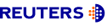 |
We produce monthly reports that go out to exec members of the organization. These reports are produced in Excel and all the results are collaborated on a slide deck with spend analysis and information. We use the Universal Document Converter to copy the analysis to the slide deck. Before the Universal Document Converter the total file size of the slide decks were huge. Now using the Universal Document Converter we can get the file size down half as much...which is much better when sending out to a long list of execs within the organization as they do not appreciate large files in their mailboxes!  Nick McMahon, Reuters Limited
|
|
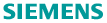 |
In the preparation of our proposal document I use now Universal Document Converter to generate JPG files from pdf document or MS PowerPoint presentation. My objective is to insert the generated JPG files in our MS Word proposal document. The result is nice and the tool is very easy to use. It gives a very professional look and the quality is very good.  Pol Chapelle, Account executive manager in Siemens Belgium
|
|
 |
We opted finally for Universal Document Converter because it could be controlled by Visual Basic, had a typical interface of any other printer, and appeared excellent value.  Greg Page, Page & Pearce
|
|
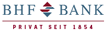 |
As a division we support our company as well as our subsidiaries with archive facilities. For that purpose, we are operating TOPAS, an IBM-HOST based archive with multifarious interfaces. So in winter 2004 there was a subtask to provide about 2,500 Microsoft-Word-Objekt to a part of our clients. Due to the fact that the archive-client doesn't support Microsoft Word documents, we decided to convert them into an usual archive format, the TIF-Format. We look for a tool to do this job. My internet research showed several tools, the second I tested was Universal Document Converter. Functionality and batch-processing, handling and performance were well capable. So I ordered the production release in Febr. 2004 and we did the job without any problems.  Hassow Drews, BHF-BANK
|
|
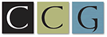 |
Universal Document Converter provides an incredibly easy way perform a task that other software can make difficult. Great performance makes it very usable in high volume situations. We have tested many similar applications which claim to provide an image printer driver, but they prove only to be a slow application with several steps to complete before producing the image. Universal Document Converter is seamless when having multiple users on the same computer, it simply appears a windows printer and behaves as it should. Great work!  Joey Vargas, California Credits Group, LLC.
|
|
 |
As a software developer fCoder's Universal Document Converter has brought many benefits to my working environment a couple of which I will relate here. The ability to show customers the actual output generated in real time from a program cannot be understated. In the past, in order to have the same impact we have needed to carry printers around with us; using the Universal Document Converter allows us more freedom and the ability to provide copies to prospects in a form they can easily re-use. Working in a small company I often have to produce on-line help and documentation for the projects I work on. Universal Document Converter allows me to capture print output of any description and include it in printed documentation or HTML help files etc. Previously, I had to print to PDF and convert to JPEG which does not produce the quality of output that Universal Document Converter does. Well done to fCoder for an excellent product.  Glenn Espie, School Solutions Ltd.
|
|
 |
We have an automated Filemaker program that creates diamond memos on a form. There are several images and text, and we need these forms in a high quality JPG format. For each record, Filemaker prints to the Universal Document Converter printer with a standard file name, then exports a command line to a batch file and executes it to rename the file appropriately. It works every time without a flaw! The quality is excellent. I recommend Universal Document Converter to anyone who wants to print to a JPG file.  Ken Hanson, GemEx Systems, Inc.
|
|
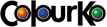 |
I have been very happy with Universal Document Converter as it has solved many of the problems that we experience as a printing bureau when dealing with the public. We have successfully used your program to print large posters from Microsoft PowerPoint, Word and Excel to name but a few and we use it often to rasterise parts of documents supplied to us. It is far more predictable and successful than trying to produce a postscript file or any of the other options that we used previously. I would not hesitate to recommend your product to anyone.  Gary Catlin, ColourKo
|
|
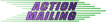 |
I've found Universal Document Converter to be very useful to use. I like the fact that I can create different types of output on the fly, control the DPI, form size, and other document attributes.  Dale Lacy, Action Mailing, Inc.
|
|
 |
We have been using the Universal Document Converter for the past six months. It enables us to easily create TIFF documents from PDF files. The graphics conversions work very well. The Universal Document Converter was easy to install, runs quickly, and is very reliable. The option settings and stored profiles enable us to conveniently change the output format and resolution, which gives us greater flexibility when creating TIFF files. Early in our usage, we found a minor technical issue that did not function as expected. fCoder Group, Inc. support was very responsive, quickly fixed the issue and provided us with an update.  Gary Rosner, iCue Corp.
|
|
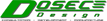 |
I originally purchased Universal Document Converter because we do a lot of Computer Aided Design using various CAD packages. Often CAD software packages, although great for design, do not have lots of options for printing and file conversion. We found that we could not always produce copies of our designs that could easily be printed, incorporated into documents or sent to clients, who don't use CAD, for design review. Universal Document Converter has eliminated those problems.  Ric Otton, Dosec Innovations Pty. Ltd.
|
|
 |
As a sales company with an in-house machine shop, we receive many different electronic files from our customers, including PDF files, CAD files, image files, and computer models. As the company engineer, I am constantly having to convert files from one type to another, and also make changes or add notes to drawings and customer documents so we can communicate both inside our company and to our vendors. Until we purchased Universal Document Converter, I had no way to modify these electronic documents without printing them out, writing or drawing on the prints, then re-scanning them to convert them back into electronic file formats. Not only was this process time-consuming, but often the results were not professional-looking.<br>Now, with Universal Document Converter, I can "print" any file from any application to an image file, then use my image-editing software to add notes or changes before printing or converting back into a new file.  Scott Baer, Boedeker Plastics, Inc.
|
|
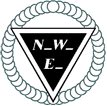 |
We're an engineering services firm specializing in contract drafting for the construction industry. As such we constantly receive contract documents in every format imaginable (DWG, PDF, TIF, JPEG) and some we've never heard of before. With Universal Document Converter we've never been unable to print out contract documents for our drafters to work with. Universal Document Converter has expanded the capabilities of our current large-format printers to include support for PDF & TIF documents. Its almost like having another printer, only Universal Document Converter doesn't take up any floor space in the office. In addition we send drawings to customers throughout the U.S. When they ask if we can supply them with a specific format, Universal Document Converter lets us answer 'We can do that'. Universal Document Converter is simple, easy to use and meets our needs week in and out.  Tony Sherfinski, Nu-Way Engineering Corp.
|
|
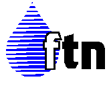 |
We have been using Universal Document Converter for several months now, and to say the least, we are impressed. We bought it to use with AutoCAD, we frequently have to put an AutoCAD drawing in document for a client. AutoCAD was not made to do this sort of thing and doesn't do a very good job of it. When we first downloaded the trial version, we tested it with our biggest baddest DWG file, and as soon as we finished, we ordered the full version. Now we use it in almost every program that we have. This is quite possibly the best $70 we have spent in years. I use it almost everyday in some form or fashion.  Jon Benton, FTN Associates, Ltd.
|
|
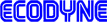 |
The Universal Document Converter offered by fCoder Group is an excellent product. Our team researched several document conversion packages prior to our purchase. The Universal Document Converter software not only offered more options, it was simple to incorporate and it was the most cost effective solution we could find. Being an engineer-to-order company, our needs focused around producing high quality image documents of detailed CAD drawings, both 2D and 3D. The Universal Document Converter delivered exactly that. To date, our users have not reported a single issue the software. And why should they? It's as easy as selecting the Universal Document Converter as your printer and hitting the print button. I would highly recommend this product to anyone looking for a low-cost, high-quality solution for document conversion.  Travis Clere, Ecodyne MRM, Inc.
|
|
 |
We use the Universal Document Converter for converting our PDF-drawings to TIFF-Images. In the past we tried several other converting tools. But we were never pleased with the results of those programs. Especially converting colored PDF-drawings was difficult or even impossible, as yellow lines couldn't be seen in the converted Tiffs. Universal Document Converter was the first program that handled those drawings without problems. And it is also very easy to use. I can only recommend it to anyone who has to convert documents into TIFF or other picture-formats. Two-thumps-up for this great program!  Fabian Grabau, Bozankaya Metall & Kunststoff GmbH
|
|
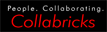 |
We were looking for a simple and economical method of rasterizing and/or obtaining image based output from standard desktop applications such as Microsoft Word, Excel, PowerPoint, Visio, Project and other applications that supported OLE automation. Upon review, Universal Document Converter appeared to be a great fit. After purchasing Universal Document Converter, were able to eliminate much of our custom export code used to automate various applications. This is great as now we can support all applications in our presentation software.  Scott Mummert, Collabricks Corporation
|
|
 |
Document distribution is one of the most important parts of our business, without it we just couldn't survive. Working within the exhibition industry, we design, maintain and distribute exhibition floor plan layouts to literary thousands of people! Therefore it is essential that we can provide files to these people that are readable with the most basic software packages like Microsoft Internet Explorer for instance, not only that we need to provide high resolution files for our<br>clients to use in/on their brochures, websites and even large poster boards. Universal Document Converter is by far the best image file creator that I have found and the speed is incredible! The files we produce are from a CAD package and printing to Universal Document Converter is far superior to the built in export functions, now that's good. I can't recommend it enough!  Jason Canning, Event Floorplans Ltd.
|
|
 |
Universal Document Converter lives up to its claim that converts almost any document, including Microsoft Word file, Adobe PDF, Web page, Microsoft PowerPoint graph and so on, to widely use graphics format. It is extremely easy to use and does not require any special application interface. Universal Document Converter supports various image formats and resolutions, contains pre-built profiles covering the most typical conversion tasks and features flexible settings. Software installation was straightforward with a special Universal Document Converter printer created. The program is pretty user friendly. If you ever printed documents to a printer, you'll be able to start using Universal Document Converter in no time. It is a very handy tool should document need to convert to image format.  Albert Lai, HWS Group
|
|
 |
We use the Universal Document Converter software to image over 2000 documents a day for use with a high volume website. In approximately 7 months of solid 4 hours a day usage, it has not failed once. We are an extremely satisfied customer. The price/features ratio is a knockout.  Andrew Rollings, HDI Solutions, Inc.
|
|
 |
Part of my duties is to create customer announcement documents for new versions of our Point-Of-Sale software. Before Universal Document Converter, there was not a good way for me to include copies of sample reports without printing them out and scanning them into an electronic format, which was time consuming and did not always produce the best quality. Now, with Universal Document Converter, I can simply "print" to a graphics file. It was very easy to use and learn. It paid for itself in the first hour of use. Thank you for making this product available.  Harold Guthrie, DRB Systems, Inc.
|
|
 |
We use Universal Document Converter in an ocean wave data collection system to output to a gif file, time-series plots of wave height, wave period and direction received from a Datawell Mark II directional wave buoy deployed off the east coast of the South Island of New Zealand. These plots are updated three hourly to the web. Universal Document Converter makes it easy for me to generate the plots from a Time-Series Management software tool (TIDEDA) using its standard print function. Since Universal Document Converter appears as another Printer Device in the Windows Printers Dialog, I only need to specify this as the output device. I find Universal Document Converter a very useful tool that is simple, well presented, and extremely easy to use.  Jeremy Walsh, NIVA Group
|
|
 |
We have been using Universal Document Converter for approximately 6 months and have found it a very useful tool. We use it to convert AutoCAD DWG files to raster image files such as JPEG or Bitmap. There really aren't many products out there that do those conversions. We found that Universal Document Converter gave us the greatest variety of choices for document conversion.  Jim Kleiner, Caltech Surveys Ltd.
|
|
 |
As a software developer who has to deal with many different third-party imaging tools on an almost daily basis, I can say without hesitation that Universal Document Converter is the most stable and the handiest tool I've got. Other packages I have used simply max out the system memory and stop working if you try to convert a really large file to image. Universal Document Converter does not have such memory problems and has worked quickly and effectively with files of all sizes. I also appreciate the user interface as it is powerful and easy to configure for any application you might need. It allows you to save configurations that you use often so that you don't have to change the settings manually every time you switch tasks. Overall, I recommend Universal Document Converter to anyone who even thinks they might need it, because you can't beat this much bang for so few bucks.  Eric Whitlow, ACS, Inc.
|
|
 |
Universal Document Converter is a very easy to use tool to print documents to graphics. No matter if you have Microsoft Word or PDF-documents - it's easy to print them all to graphics. You can use various image formats and resolutions, there are some pre-built profiles but you can save your own settings using the profile-manager in the printers menu. There are many output formats included, which can be very helpful. Not only TIFF but also JPEG, BMP, GIF, PCX and DCX can be selected as output format. We didn't expect to find a program of this comfort and user-friendliness for that cheap price. We're looking forward to the new version.  Anton Moser, FIWA Group
|
|
 |
I'm very lucky to have Universal Document Converter and want to recommend it to all my colleagues and to those who need a simple and effective solution to the protection of their documents.  Elizabeth Kotaeva
|
|
We use Universal Document Converter to convert Quality Check Sheets from our CAQ-System to JPG. We need these sheets as JPGs, because our ERP-System can not handle PDFs. That's the reason we use this tool.  Christian D?rst, KUNSTSTOFF SCHWANDEN AG
|
|
 |
Universal Document Converter has made my life easier. As a musician, I use this program almost every day to manage my digitally stored print music files and business documents. In my personal life, it has become an indispensable tool for my project of digitally archiving generations of irreplaceable family documents and photos. Universal Document Converter is simple to use, and customer support is excellent: should you need to contact them, you can expect a prompt, courteous, and informed reply. I highly recommend this excellent program.  Kathleen Dodge-DeHaven, St Augustine and St Mary Catholic Churches
|
|
 |
My troubles ended and joy began again when I found Universal Document Converter - a program which allows me to turn either the whole document or parts of it into a picture, thus ensuring that the end result will not be distorted and will appear exactly as intended.  Elena Watson
|
|
 |
A short time ago I was looking at several thousand European patents, which were PDF files 3-5 pages long with text in the form of images. I used the mouse to drag all the files to the Universal Document Converter icon. And after some time I received numbered files that were neatly arranged in folders.  Mikhail Eliseikin, dnevnik.motopila.ru
|
|
 |
I found Universal Document Converter easy to use, intelligently designed, well-constructed, and it uploaded flawlessly. UDC is now the hub around my printing needs. Thank you for making life so much easier!  David Laramee
|
|
 |
I have been a grateful user of Universal Document Converter for more than two years. It's been of invaluable help to me in conversion of file formats. It's so user-friendly that one doesn't have to remember anything in particular about how to use it. It's structured in such a common-sense way that it just automatically explains itself to the user.
 Alan Schoen
|
|
 |
I have used Universal Document Converter since the very first versions as my sole tool for making document conversions. It works flawlessly and is very user-friendly. I recommend the product for all business applications.  Thomas Vass
|
|
 |
Universal Document Converter is beautiful and runs so smoothly! I will get a lot of use out of it. I'm the only designer at this site, and every department needs some kind of file converted all the time!  Lori Hamilton
|
|
1 - 45 of 45
First | Prev. | 1 | Next | Last | Paged
|
 |
|
Related topics
|
Popular pages
|
Popular conversions
|
|